
The status bar is located at the foot of the Sequence Studio application window. It displays the current condition status (on the left) and connection status (on the right).

Usually, the application will be in the idle state and display the word “Ready” in the condition status region. Other condition status messages are:
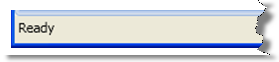
On first starting the application, the connection status will read “Not Connected” as shown above. Once a successful connection to an instrument is established this will change to “Connected to“ followed by the string output from the *IDN?
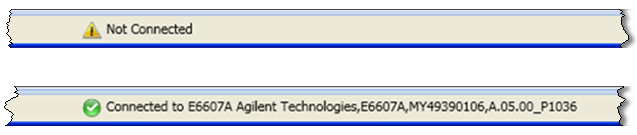
This connection status will remain until either the user clicks the disconnect button or there has been a failure in communication with the instrument, in which case the status will revert back to “Not Connected”.